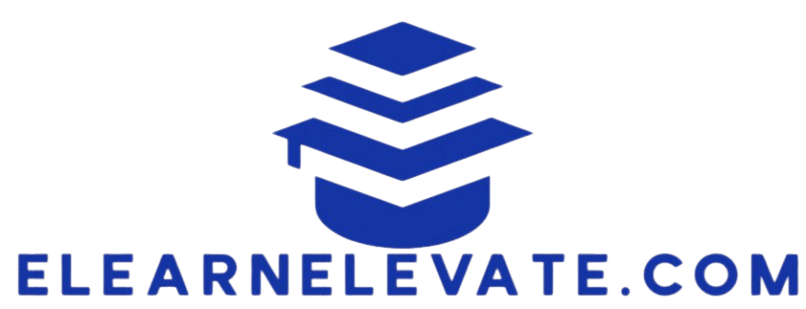Time Management Tools for Busy Professionals
In today’s fast-paced world, mastering time management is crucial for busy professionals. You aim to strike a harmonious balance between work and personal life.
With countless tasks competing for your attention, having the right tools can truly transform your productivity.
This article delves into a range of time management solutions. From straightforward to-do lists and calendar apps to sophisticated project management tools and proven productivity techniques, discover how these strategies can supercharge your workflow and help you reach your goals faster!
Contents
- Key Takeaways:
- 1. To-Do Lists
- 2. Calendar Apps
- 3. Pomodoro Technique
- 4. Time Tracking Apps
- 5. Task Management Software
- 6. Project Management Tools
- 7. Time Blocking Method
- 8. Goal Setting Tools
- 9. Productivity Journals
- 10. Automation Tools
- 11. Distraction Blockers
- 12. Virtual Assistants
- 13. Mind Mapping Software
- 14. Reminder Apps
- 15. Email Management Tools
- Frequently Asked Questions
- What are common time management tools used by busy professionals?
- How can time management tools help busy professionals?
- Are there any free time management tools available for busy professionals?
- Do time management tools only benefit individuals, or can they also help teams?
- What should busy professionals consider when choosing a time management tool?
- Can time management tools be customized to fit the unique needs and schedule of a busy professional?
Key Takeaways:

Stay organized and focused with to-do lists, calendar apps, and task management software.
Increase efficiency and productivity using the Pomodoro Technique, time tracking apps, and automation tools.
Reduce distractions and delegate tasks with time blocking, virtual assistants, and mind mapping software.
1. To-Do Lists
To-do lists are critical tools for mastering time management. They help you handle your tasks better and enhance productivity.
These lists lighten the cognitive load that often comes with juggling multiple responsibilities. Digital options like apps or software provide handy features such as reminders and sharing capabilities.
Alternatively, traditional paper lists can create a tactile connection, allowing you to experience the satisfaction of checking off completed tasks.
Incorporating prioritization methods, such as the ABCDE method, allows you to categorize tasks by urgency and importance. Techniques like task batching, which means grouping similar tasks together, can streamline your efforts.
By establishing these robust planning strategies, you can maximize productivity while significantly minimizing stress.
2. Calendar Apps
Calendar apps are essential digital tools for mastering time management. They enhance your ability to allocate time wisely and boost productivity with helpful reminders.
These applications effortlessly streamline meeting scheduling, allowing you to coordinate with colleagues and clients seamlessly. No more endless back-and-forth emails!
Features like shared calendars and color-coded events keep you organized, while task lists and deadline reminders ensure that nothing slips through the cracks.
By fostering clear communication and structured workflows, tools like Google Calendar and Asana elevate your work experience, allowing you to manage tasks efficiently without feeling overwhelmed.
3. Pomodoro Technique
The Pomodoro Technique is a powerful time management strategy that elevates your productivity. It breaks work into focused intervals, usually lasting around 25 minutes, followed by brief breaks.
This method minimizes stress while enhancing focus and mental clarity. Start by assessing your workload and pinpointing tasks needing your full concentration.
Customization is essential. If you find that 25-minute sessions are too brief, consider extending them to 30 or even 40 minutes to better suit your needs.
Utilizing a timer app can help you track your work and remind you when it s time to take a break. Experiment with different break lengths to match your personal energy levels.
Ultimately, aim to create a personalized approach that enhances your efficiency and harmonizes with your unique rhythms and commitments.
Start mastering your time management today and see the difference it makes in your life!
4. Time Tracking Apps
Time tracking apps like Toggl, Clockify, and Hubstaff are essential for effective time management. They enable you to monitor your work hours and analyze productivity, enhancing your performance measures and refining your processes.
These applications come equipped with various features, including automated tracking, detailed reporting, and seamless integration with project management tools. All these features facilitate comprehensive workload analysis.
For teams, gaining insight into how time is allocated can pinpoint bottlenecks and streamline processes, significantly improving overall project management. Tracking time allows your team to evaluate productivity levels, enabling informed adjustments that lead to heightened efficiency.
Understanding how time is spent on tasks helps businesses craft strategies to mitigate employee burnout, ensuring your workforce remains engaged and energized.
5. Task Management Software

Task management software such as Asana, Trello, and Notion transforms the way you handle time management. They offer structured methods to organize, prioritize, and delegate tasks, which is essential for maintaining workplace productivity and reaching your SMART goals.
These tools feature a user-friendly interface that allows your team to visualize their workload effectively. This eliminates confusion and ensures everyone is aligned.
With real-time updates, comment sections, and file attachments, seamless collaboration becomes second nature. Open communication helps team members manage their responsibilities more efficiently.
By integrating performance tracking capabilities, these software solutions enable you to set milestones and monitor progress. They also help identify bottlenecks early on, streamlining project planning and fostering accountability.
6. Project Management Tools
Project management tools like Smartsheet and Accelo are essential for your project planning and execution needs. They allow you to harness both agile and waterfall methodologies for enhanced workflow and collaboration.
Utilizing these methodologies helps you delegate tasks effectively, capitalizing on individual strengths to ensure responsibilities are well-distributed. These tools come equipped with robust features for monitoring progress, allowing you to effortlessly track milestones and adjust strategies as needed.
With real-time feedback loops integrated into the system, collaboration is seamless. Team members can communicate and share updates without missing a beat.
Ultimately, successfully executing your projects relies heavily on your ability to adapt these methodologies. Make the most of your time and resources while working towards shared goals.
7. Time Blocking Method
The time blocking method is a powerful strategy that allows you to allocate specific blocks of time to different tasks. This approach enhances your productivity by creating a structured daily schedule, enabling you to focus deeply on essential activities.
Dividing your day into dedicated segments significantly reduces distractions that often derail your progress. This method not only helps analyze your workload but also promotes a clearer understanding of your priorities.
Are you juggling multiple projects or focusing all your energy on a single task? This method provides clarity to your daily responsibilities. Time blocking encourages you to align your peak productivity hours with your most demanding tasks, optimizing performance and leading to greater satisfaction in both your personal and professional life.
8. Goal Setting Tools
Goal-setting tools are essential for mastering time management. They help you define, track, and achieve your objectives, leading to increased productivity and lower stress.
Integrate these tools into your daily routine to create a structured approach to your goals. For example, a project manager can set specific milestones to ensure each phase aligns with the overall vision.
If you want to develop new skills, establish measurable targets. Aim to complete a certain number of courses within a set timeframe, ensuring your daily actions align with your long-term goals.
This structured framework helps you manage tasks effectively and enhances your workflow, reducing feelings of being overwhelmed.
9. Productivity Journals
Productivity journals are powerful allies in time management. They help you reflect on daily accomplishments and lighten your mental load, significantly reducing stress.
Using techniques like gratitude journaling can change your mindset. Regularly noting what you’re thankful for boosts motivation and alleviates anxiety.
Bullet journaling is a streamlined way to track tasks, goals, and deadlines. It simplifies prioritizing activities and managing your time.
Visualizing your responsibilities fosters a sense of achievement, enhancing both your productivity and mental health.
10. Automation Tools

Automation tools streamline repetitive tasks. They reduce errors and allow you to focus on high-priority work.
From project management systems like Trello and Asana to software like Zapier, the options are vast. Automate routine tasks such as data entry and scheduling to boost productivity.
Automation also helps analyze workloads. By identifying patterns and bottlenecks, you and your team can optimize operations effectively.
With less time spent on mundane tasks, collaboration flourishes. This creates an environment where creativity and innovation thrive.
11. Distraction Blockers
Distraction blockers are vital for eliminating interruptions. They help you maintain focus and reduce stress during work hours.
These tools include website blockers and focus apps that encourage deep work sessions. They cultivate a concentration-friendly environment.
By using these strategies, you ll complete tasks more efficiently. The benefits of uninterrupted work lead to increased job satisfaction and creativity.
Embracing these tools enhances your time management and supports a healthier work-life balance.
12. Virtual Assistants
Virtual assistants are changing how you manage your time. They provide crucial support in delegating tasks and organizing your schedule.
These digital helpers can handle many responsibilities. From scheduling meetings to managing emails, they do it all.
By taking care of repetitive tasks, they give you back valuable time. This lets you focus on more important projects.
They easily connect with your digital tools like calendars and project management software. This helps keep your workflow smooth.
This connection allows your team to collaborate effectively. Fewer mistakes mean better results, which is essential for hitting your goals.
13. Mind Mapping Software
Mind mapping software is a powerful tool for organizing your time. It helps you visually lay out your thoughts and tasks.
These tools make brainstorming sessions easy. You can capture ideas on the spot, freeing your mind from linear thinking.
For project planning, mind mapping breaks down big goals into smaller, manageable tasks. This gives you a clear view of your priorities.
With options like XMind and MindMeister, you get features for collaboration and cloud access. These tools make your planning process smooth and boost your productivity.
14. Reminder Apps
Reminder apps are must-have tools for effective time management. They keep you organized by sending alerts for important tasks.
These apps have features like customizable notifications and priority settings. They simplify how you track your daily responsibilities.
Most reminders sync well with your calendars and smart devices. This creates a cohesive digital ecosystem to enhance your task execution.
By using these apps, you can easily align your schedules, ensuring you never miss an event. This approach boosts efficiency and helps maintain a balanced routine.
15. Email Management Tools

Email management tools are key to mastering your time. They help you organize and respond to emails efficiently, reducing inbox chaos.
These tools have features like advanced filtering and template responses. They allow you to handle emails with ease.
By sorting emails into folders and setting reminders, you can quickly find urgent messages and deadlines. Take control of your workflow!
Using these features boosts personal efficiency and improves team collaboration. Clear communication helps avoid misunderstandings.
Plus, utilizing keyboard shortcuts and automation makes your processes even smoother. You can navigate daily tasks without worrying about missing crucial information.
Frequently Asked Questions
What are common time management tools used by busy professionals?
Common tools include calendar apps, task managers, project software, time trackers, and virtual assistants.
How can time management tools help busy professionals?
These tools help prioritize tasks, set deadlines, and track progress. This leads to better organization and productivity.
Are there any free time management tools available for busy professionals?
Yes! Many time management tools offer free versions or trials, such as Google Calendar, Trello, and Asana.
You can also find free apps specifically designed for this purpose, like Forest and RescueTime.
Do time management tools only benefit individuals, or can they also help teams?
Time management tools benefit both individuals and teams. They help people stay organized and focused while promoting teamwork and accountability.
What should busy professionals consider when choosing a time management tool?
Consider your specific needs when choosing a tool. Think about features, ease of use, compatibility with other tools, and cost.
Can time management tools be customized to fit the unique needs and schedule of a busy professional?
Yes! Many tools allow you to set personal reminders, adjust schedules, and integrate with other apps, making them perfect for busy lives.