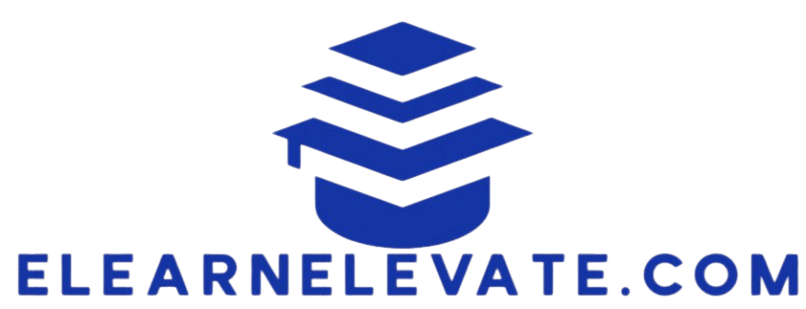10 Engaging Creative Apps for Artist Development
In the ever-evolving realm of digital artistry, discovering the right tools can profoundly enhance your creative journey.
This article delves into ten engaging creative apps designed specifically for artists at every stage, from enthusiastic beginners to seasoned professionals.
Each app boasts unique features that nurture your artistic growth, spark new techniques, and streamline your creative process.
You will explore how these apps can support your development, the various types of art you can produce, and valuable tips to maximize your creativity!
Contents
- Key Takeaways:
- 1. Procreate
- 2. Adobe Photoshop
- 3. Sketchbook
- 4. Affinity Designer
- 5. Corel Painter
- 6. Clip Studio Paint
- 7. ArtRage
- 8. Krita
- 9. MediBang Paint
- 10. Autodesk SketchBook
- What Are the Key Features of These Creative Apps?
- Frequently Asked Questions
- What are some examples of engaging creative apps for artist development?
- How do these apps help with artist development?
- Are these apps suitable for all types of artists?
- Do these apps require any prior knowledge or experience?
- Are these apps only available for certain devices?
- Can these apps be used for professional purposes?
Key Takeaways:

Procreate, Adobe Photoshop, and Sketchbook are among the top creative apps for artist development, offering a variety of tools and features for digital art. These apps can help artists improve their skills and create professional art projects, while also offering a wide range of art styles and techniques to explore. While there are many benefits to using digital art apps, it is important to understand the pros and cons and use them in a way that enhances creativity and artistic growth.
1. Procreate
Procreate is a premier drawing app for digital art enthusiasts, especially for iPad users searching for an intuitive yet powerful painting simulation tool that delivers exceptional results.
With a robust array of features optimized for the M1 iPad Pro, Procreate allows you to unleash your creativity through diverse art tools, making it a top choice for both beginners and seasoned professionals.
Its user-friendly interface streamlines your creative process, letting you focus on your imagination rather than getting tangled in complex menus.
- Brush customization opens up limitless possibilities, refining your unique style with precision.
- Advanced layering options elevate your drawing experience, facilitating intricate designs and edits without hassle.
Compared to alternatives, Procreate shines for its ease of use and powerful performance, solidifying its reputation as a favored tool among digital artists seeking versatility and depth in their creations.
Try Procreate today and elevate your artistry!
2. Adobe Photoshop
Adobe Photoshop is a cornerstone in digital art and photo editing, with a comprehensive suite of features tailored for artists and designers across disciplines, from painting to photography.
With AI tools and seamless connectivity to Creative Cloud, Photoshop enables you to explore innovative workflows, making it essential for both budding artists and seasoned professionals.
The robust brush engine exemplifies Photoshop s versatility, allowing you to craft intricate digital paintings using a remarkable array of customizable brushes and textures.
- Layer effects grant you unparalleled control over your compositions.
- Facilitate non-destructive edits that enhance your creative journey.
Photoshop uniquely merges real-time collaboration tools and cloud storage, creating a dynamic environment for teams. This integration simplifies project management and enhances accessibility, positioning Photoshop as the preferred choice for creatives eager to stretch their artistic limits.
Explore Adobe Photoshop today to unlock your creative potential!
3. Sketchbook
Sketchbook is known for being a remarkably versatile drawing app, perfect for both budding artists and seasoned professionals seeking a straightforward yet effective painting simulation tool.
With its extensive range of art tools, Sketchbook boasts an intuitive interface that blends hand-drawn aesthetics with digital technology, making it an essential companion for anyone who cherishes sketching and illustration.
One standout feature is the customizable brush options, enabling you to refine your techniques and tailor your experience to your unique artistic style. The app provides a distraction-free canvas, allowing you to focus fully on your artwork without interruptions.
This versatility is further amplified by the ability to work across various devices, meaning you can unleash your creativity whether you re on a tablet, phone, or computer.
The app also integrates seamlessly with other platforms, positioning itself as a crucial player in the digital art ecosystem and simplifying the process of sharing your work or collaborating with fellow creators.
4. Affinity Designer
Affinity Designer emerges as a powerful vector graphic design tool, making it an excellent choice for digital artists who value precision and versatility in their work.
Unlike many drawing apps, Affinity Designer offers a unique blend of vector and raster design capabilities. Vector graphics are made of paths, while raster graphics are made of pixels, allowing you to create stunning illustrations and graphics with remarkable control and flexibility.
This innovative software features a dual-environment workspace that integrates both vector and raster graphics, enabling you to switch between the two effortlessly.
The robust grid and snapping tools provide invaluable support for achieving accurate alignments and proportions, which are crucial for professional projects.
With extensive export options catering to various file formats, you can ensure compatibility across different platforms with ease.
When compared to Adobe Illustrator, you ll likely find Affinity Designer to be more cost-effective without sacrificing functionality, making it an appealing alternative for both hobbyists and seasoned professionals alike.
5. Corel Painter
Corel Painter is a favorite among artists looking to recreate traditional painting styles digitally! It excels in simulating realistic painting, making it the go-to choice for artists who wish to replicate traditional media in a digital realm.
With an expansive library of brushes and textures that closely imitate oils, watercolors, and various other materials, you have the tools to craft intricate digital art that captures the tactile essence of traditional painting.
Many artists rave about its powerful brush customization options, allowing you to fine-tune settings for shape, size, and flow, perfectly aligning with your unique style.
The software excels in texture painting, offering an array of canvas options that add depth and nuance to your artworks.
Digital creators have successfully harnessed Corel Painter to produce everything from hyper-realistic portraits to whimsical illustrations, showcasing the software s impressive versatility.
With its compatibility with drawing tablets, your experience will be elevated even further, ensuring a seamless interaction between you and your canvas, leading to a natural and fluid creative process.
6. Clip Studio Paint

Clip Studio Paint has swiftly emerged as a favorite among digital artists and illustrators, thanks to its specialized features designed specifically for comic and manga creation. It truly stands out in the digital art landscape.
With powerful drawing tools, customizable brushes, and a vast library of templates, you have everything at your fingertips to bring your stories to life in breathtaking detail.
What sets this application apart is not only its comic-centric functionalities but also its robust frame-by-frame animation tools, which enable you to create vibrant animations with ease.
The inclusion of perspective rulers ensures your works maintain accurate dimensions, enhancing the overall visual impact. Plus, the ability to integrate 3D models adds a level of versatility in composition that competitors often lack.
Complemented by a passionate community and a wealth of resources including tutorials and forums you ll discover a support system that inspires and enhances your creative journey.
Don t miss out on the opportunity to create stunning art with these powerful tools!
7. ArtRage
ArtRage provides an immersive digital painting experience. It closely mimics real-world art materials and tools.
Whether you choose oil paints, watercolors, or pastels, ArtRage allows you to experiment with various art tools. This enriches your creative process and produces stunning, authentic results.
The software features realistic texture effects and advanced paint blending capabilities. These tools elevate your artistic journey and encourage you to explore creativity without limits.
You’ll be thrilled by how the paint layers work together organically, capturing depth and vibrancy reminiscent of traditional techniques.
Enthusiastic feedback from users highlights a spectrum of artwork, from breathtaking landscapes to expressive portraits, showcasing the platform’s versatility.
One user recounted their excitement in crafting a lively cityscape. They were amazed at how the blending options allowed seamless color transitions, bringing their vision to life like never before.
8. Krita
Krita is a top open-source digital painting software. Artists love it for its impressive features and affordability.
With powerful tools designed specifically for concept art, texture painting, and illustrations, Krita equips you with everything you need. Create breathtaking visuals without breaking the bank.
You ll find an extensive collection of different types of brushes that provide a customizable painting experience. This allows you to replicate traditional media or explore innovative styles effortlessly.
Krita’s animation capabilities add an exciting layer of versatility. This makes it an appealing option for those interested in motion graphics and storyboarding.
The customizable user interface also stands out, enabling you to tailor your workspace to match your unique workflow. This ultimately streamlines your artistic process.
As an open-source platform, Krita embraces collaboration. It fosters a dynamic community of developers and artists who continuously contribute to updates, keeping the software at the forefront of digital artistry.
9. MediBang Paint
MediBang Paint is a great digital painting app for artists of all skill levels. It offers a comprehensive array of tools and resources for creating comics, illustrations, and digital masterpieces.
Its intuitive interface and cloud features make collaboration and sharing effortless. This is why it s a favored choice for both emerging talents and established professionals.
This platform includes an extensive library of backgrounds and brushes that enhance your creativity and streamline your workflow. The real-time collaboration feature encourages dynamic interactions, allowing you to exchange ideas and receive instant feedback from fellow creators.
Cloud integration ensures your artwork is securely backed up. It enables you to work seamlessly across devices, fostering a more flexible and spontaneous creative process.
With a vibrant community and ample networking opportunities, you can connect with peers, share your creations, and engage in challenges that inspire and enhance your artistic journey.
10. Autodesk SketchBook
Autodesk SketchBook is an excellent drawing app. It provides a natural drawing experience with a comprehensive set of tools.
With a wide array of brushes, advanced layering options, and an intuitive interface, it s perfect for sketching and illustration across various devices.
The app’s perspective guides help you craft realistic three-dimensional drawings effortlessly. This enriches your creative journey.
You ll find the extensive color palettes particularly appealing. They allow you to explore and mix hues seamlessly, ensuring your colors are vibrant and harmonious.
Unlike many other drawing apps that can feel cumbersome, SketchBook s seamless integration across devices lets your works transition effortlessly between tablets, smartphones, and desktops.
This portability, combined with innovative features, sets the application apart. It provides you with a cohesive and flexible platform that truly enhances your overall drawing experience.
What Are the Key Features of These Creative Apps?
The key features of creative apps for digital art offer many possibilities. These features include customizable brushes, layering systems, and advanced color management.
Understanding these features enables you to choose the perfect drawing app or painting software tailored to your artistic needs. Whether you re diving into digital illustrations, concept art, or photo editing, these tools can help.
Among these features, customizable brushes truly shine. They enable you to replicate traditional tools while experimenting with unique textures and effects.
Layering systems further elevate your creative process. They allow you to construct intricate compositions without sacrificing previous work much like using physical mediums. Comprehensive color management tools ensure that colors are represented with precision, which is crucial for capturing the mood and aesthetic you desire.
Compared to traditional art forms, these digital tools enhance usability and provide great flexibility. They encourage creativity and experimentation. As a result, you can blend techniques and push creative boundaries!
How Can These Apps Help with Artist Development?

Creative apps designed for digital art play a pivotal role in your artistic development. They provide tools that inspire experimentation, skill enhancement, and genuine creative expression.
By diving into various drawing apps, you can explore new techniques, build a standout portfolio, and refine your unique artistic style. This ultimately boosts both your capabilities and confidence in the digital realm.
These applications often include comprehensive tutorials that guide you through intricate processes, helping you grasp complex concepts with ease.
Community feedback is another vital aspect. It allows you to receive constructive critiques from peers, fostering a supportive environment for your growth.
The feature-rich landscapes these apps offer enable you to experiment with different mediums and tools. They beautifully mimic traditional methods while uncovering new digital techniques.
Many successful artists credit their rapid skill advancements to consistent practice on these platforms!
What Are the Pros and Cons of Using Digital Art Apps?
While digital art apps bring a wealth of advantages like accessibility, versatility, and an extensive array of art tools they also present challenges that you must navigate. Grasping the pros and cons of these drawing apps enables you to make informed choices as you transition from traditional mediums to digital platforms.
For instance, the allure of being able to create from virtually anywhere, combined with the ability to access countless brushes at the touch of a button, is undeniably appealing. You can effortlessly edit and refine your work, making those inevitable mistakes feel far less intimidating.
However, the initial learning curve of mastering new software can feel quite daunting. It s all too easy to find yourself distracted by notifications or overwhelmed by endless customization options.
To tackle these challenges, consider implementing the following strategies:
- Set specific goals for each session.
- Dedicating time to tutorial videos.
- Utilize focus modes on your devices to maintain your concentration.
What Are the Different Types of Art That Can Be Created with These Apps?
The versatility of digital art apps enables you to create a rich tapestry of artistic expressions, from illustrations and concept art to character designs and comic art. By harnessing various painting software and drawing applications, you can effortlessly experiment with styles that range from hyper-realistic to abstract, expanding your creative options.
For example, when diving into comic creation, you can leverage panels, speech bubbles, and layers to narrate your story visually with precision. If you re a concept artist, you’ll appreciate features that facilitate rapid iteration and visualization of your ideas. Plus, using brushes that mimic traditional mediums like watercolors or oils can provide a comforting familiarity as you transition from the physical to the digital realm.
Exploring these diverse tools invites you to unleash your imagination, blending various techniques to carve out your unique style. Embracing the full spectrum of digital mediums encourages you to innovate continuously and venture into new artistic landscapes.
How Can These Apps Be Used for Professional Art Projects?
Digital art apps aren’t just a boon for your personal projects; they re essential tools in your professional arsenal, enabling you to craft high-quality work you can use professionally. These apps have tools that make your creative process easier, allowing you to meet deadlines without sacrificing your artistic integrity.
They also enhance collaboration, providing shared workspaces that team members can access in real-time, boosting productivity like never before. Whether you’re storyboarding for animated films, drafting intricate product designs, or bringing graphic novels to life, these platforms cater to various workflows by offering industry-standard features like organizing layers, personalizing your drawing tools, and seamless integration with other software.
You ll find inspiring success stories everywhere in digital art! For instance, a renowned animation studio recently credited these apps with drastically reducing their project timelines, enabling them to focus more on creativity than technical constraints. In today’s fast-paced creative environment, you can engage effortlessly with fellow artists and designers, sharing ideas and providing instant feedback, which is invaluable for the collaborative process.
What Are Some Tips for Using These Apps to Enhance Creativity?
To fully harness the potential of digital art apps and enhance your creativity, you can adopt several strategies that tap into the unique features and capabilities of these tools.
By experimenting with different drawing apps and their art tools, you ll find inspiration, discover new techniques, and break through any creative blocks you encounter on your artistic journey.
Utilizing features like brush personalization can lead to unique textures and effects that truly distinguish your style. Mastering organizing layers is crucial, as it allows you to organize elements within a piece, enabling refined edits and adjustments without sacrificing the overall impact.
A solid understanding of color theory can elevate your artwork, enabling you to create compelling palettes that evoke emotion and balance.
Engaging with the artistic community for constructive feedback and fresh ideas not only fosters your growth but can also ignite new passions and perspectives in your work.
Frequently Asked Questions
What are some examples of engaging creative apps for artist development?

Some examples of engaging creative apps for artist development are Procreate, Adobe Creative Cloud, Sketchbook, ArtRage, Concepts, and Tayasui Sketches.
How do these apps help with artist development?
These apps help with artist development by providing a range of tools and features for creating and editing digital artwork, as well as offering learning resources and tutorials for improving artistic skills.
Are these apps suitable for all types of artists?
Yes, these apps are suitable for various types of artists, including illustrators, designers, painters, and more. They cater to different styles and mediums, allowing artists to express their creativity in their preferred way.
Start exploring these apps today and unlock your creative potential!
Do these apps require any prior knowledge or experience?
Some apps might need a basic understanding of digital tools. However, many are easy to use and come with tutorials for beginners.
They also let experienced users customize their workspace and tools.
Are these apps only available for certain devices?
No, you can use these apps on smartphones, tablets, and computers. While some may have different versions, all are accessible on various platforms.
Can these apps be used for professional purposes?
Yes! These apps offer high-quality tools for creating artwork. Many professional artists and designers use them in their creative process.