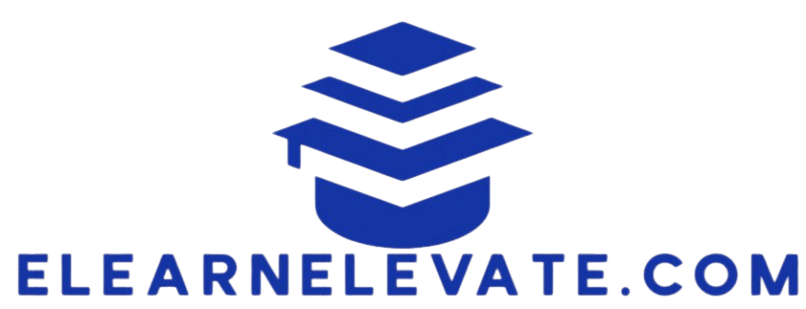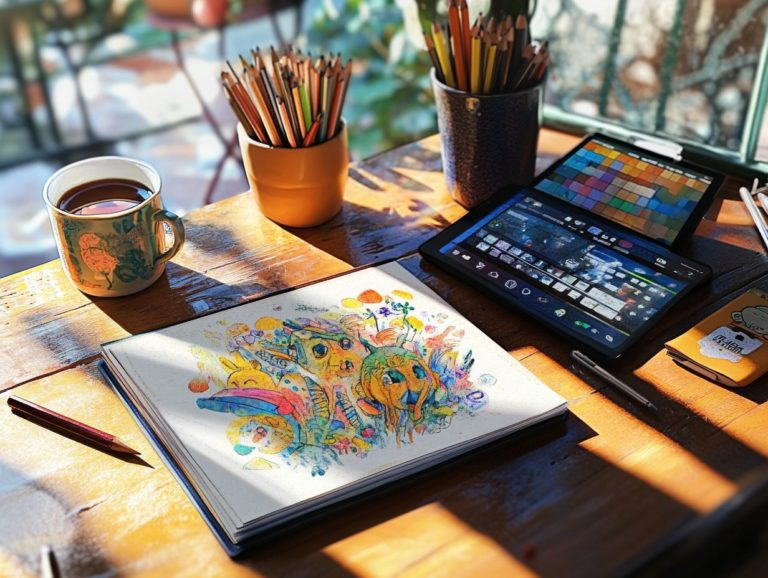Exploring Digital Art: Tools and Techniques
Digital art has revolutionized the creative landscape, presenting you with a dynamic and versatile medium to bring your artistic visions to life.
This exploration delves into what digital art truly encompasses, highlighting the essential tools both hardware and software that play a pivotal role in the creation process.
You ll discover a range of techniques, from digital painting and photo manipulation to 3D modeling. Valuable tips designed specifically for beginners will help you sidestep common pitfalls.
Whether you re an aspiring artist or someone with a curious mind, there s an abundance of insights waiting for you here.
Contents
- Key Takeaways:
- Tools for Creating Digital Art
- Techniques for Digital Art
- Tips for Beginners
- Frequently Asked Questions
- What is digital art and how is it different from traditional art?
- What are some common tools and programs used in digital art?
- What are the advantages of creating digital art?
- What are some popular techniques used in digital art?
- Do I need previous art experience to explore digital art?
- Where can I learn more about digital art tools and techniques?
Key Takeaways:
- Digital art uses digital tools to create art.
- Key tools include both software and hardware options.
- Popular techniques are digital painting, photo editing, and 3D modeling.

What is Digital Art?
Digital art includes many forms of artistic expression. It uses digital tools and software to create impressive visuals.
This art form blends technology with creativity, allowing you to explore new mediums and innovative techniques. It expands the creative possibilities within the visual arts.
You can craft digital paintings using software like Adobe Photoshop or Corel Painter, or create images made using paths that can be resized without losing quality through specialized applications. Digital art offers unique avenues for exploration and engagement, captivating both creators and audiences in this digital era.
As digital art has matured, its significance has grown, driven by technological advancements and the rise of online communities that foster collaboration among artists.
This dynamic form of art now includes various styles and techniques, such as 3D modeling, digital photography, and graphic design. You can experiment with a broad range of visual formats.
Platforms like Instagram and DeviantArt allow digital artists to showcase their work, receive feedback, and connect with like-minded individuals, enriching the contemporary art scene.
Digital art’s accessibility and versatility are transforming how we think about art today!
Tools for Creating Digital Art
The tools for creating digital art are as diverse as your unique artistic visions. Today, you have access to advanced software like Adobe Photoshop and Corel Painter, along with versatile hardware such as graphics tablets that enhance your digital painting experience.
These tools empower you with custom brushes, powerful editing features, and capabilities tailored to various artistic techniques. You can push the boundaries of expression and delve into new digital mediums with confidence.
Hardware and Software Options
As an artist, you can choose from a range of hardware and software for crafting digital art, each adding unique flair to your process. High-quality graphics tablets provide an intuitive interface for drawing, while powerful software applications like Adobe Photoshop and Corel Painter offer robust features for photo editing and artistic expression.
You can also explore programs like GIMP and Procreate for various artistic needs, allowing you to select tools that align with your workflows.
For instance, graphics tablets like the Wacom Intuos and Huion Kamvas come with pressure sensitivity, enabling nuanced strokes that resemble traditional mediums. This feature is crucial for precision-driven styles, such as detailed illustrations or character design.
On the software front, Adobe Illustrator excels in vector art, making it ideal for logo design and scalable illustrations. Conversely, Procreate’s user-friendly interface and quick responsiveness appeal to illustrators and animators alike.
By thoughtfully evaluating these hardware and software options, you can tailor your creative environment to amplify your unique artistic voice.
Ready to dive into the world of digital art? Start exploring your creativity today!
Techniques for Digital Art

Mastering a range of techniques in digital art is vital for any artist eager to improve their skills. You can transform your creative visions into reality.
Explore digital painting methods focused on layering and color management. You can also delve into photo manipulation that blends reality with imagination.
The world of digital artistry is filled with diverse techniques just waiting to be discovered. Engaging with 3D modeling and vector art opens new paths for creativity.
Digital Painting Techniques
Digital painting techniques give you unparalleled freedom and flexibility. You can experiment with layering, color management, and custom brushes.
Using software like Adobe Photoshop and Corel Painter, you can create detailed artwork that combines traditional styles with the advantages of digital tools. This approach enhances your artistic expression and creates new opportunities.
One standout feature of digital painting is the use of layers. This allows you to separate different elements of your composition easily.
You can apply blending modes to mix colors and textures for a polished, professional look. For example, using the multiply mode can create stunning shadows.
Understanding color theory helps you choose harmonious palettes that evoke emotions and unify your work. Tools like Procreate and Krita offer unique features for brush customization, allowing for even more creativity.
Photo Manipulation Techniques
Photo manipulation techniques allow you to creatively transform images. Using editing software, you can redefine visual composition and artistic expression.
With tools in programs like Adobe Photoshop, you can blend photographs with digital drawings. This creates unique visuals that captivate your audience.
Techniques such as masking and layering enable seamless integration of various elements. They create an engaging digital experience that challenges traditional art boundaries.
These advanced methods push your imagination’s limits. For instance, experimenting with blending modes helps establish depth, while layering enhances complexity.
3D Modeling Techniques
3D modeling techniques let you create immersive artworks. With software like Autodesk Maya and Blender, you can sculpt, texture, and render 3D objects.
The complexities of 3D modeling allow you to explore new artistic expressions. These tools help bring realistic characters and environments to life.
By applying techniques such as polygon modeling, you can add intricate details. Polygon modeling involves creating shapes using connected points.
UV mapping applies textures to 3D models, making them look realistic. This art form is essential across industries like gaming and film.
Ultimately, mastering these techniques invites viewers to connect deeply with your art.
Tips for Beginners

As you embark on your journey into digital art, mastering foundational artistic skills and exploring diverse resources is essential for your growth and improvement.
You ll find that online tutorials and vibrant art communities can be particularly beneficial. They offer guidance, encouragement, and invaluable insights into the creative process.
By engaging with these resources, you not only foster your artistic exploration but also gain valuable feedback that helps you navigate the dynamic world of digital art, ultimately allowing you to develop your unique artistic expression.
Getting Started with Digital Art
Getting started with digital art can feel like a thrilling roller coaster ride, filled with both excitement and a hint of intimidation. As you dive into this world of artistic expression, it s crucial to get acquainted with digital tools think graphics tablets and software applications.
Take your time to develop your artistic skills. Practice and exploration are your best friends here! Tapping into resources like tutorials and online communities will offer you invaluable support and guidance, making your journey into digital artistry not just manageable but genuinely enjoyable.
To kick off your creative adventure, choose the right tools that align with your budget and preferences. A graphics tablet paired with user-friendly software like Procreate or Adobe Fresco can elevate your artistic experience immensely.
It s essential to establish a consistent practice routine. Even dedicating just a few minutes each day can lead to remarkable growth over time. Online platforms like Skillshare or YouTube can serve as treasure troves of effective tutorials while connecting you to vibrant communities of artists.
Embrace experimentation without the fear of failure this is where your personal style will flourish! Engaging with fellow enthusiasts can ignite creativity and motivation, making the journey even more fulfilling.
Common Mistakes to Avoid
As you step into the realm of digital art, it’s essential to be aware of a few common pitfalls that could stifle your artistic growth and creative journey. Recognizing these missteps like neglecting the fundamentals of artistic techniques or becoming overly dependent on digital tools can make all the difference.
By learning from these challenges and actively seeking feedback, you can navigate the steep learning curve and unlock your full potential in digital artistry. Grasping foundational skills in color theory (the study of how colors work together), composition, and perspective can significantly elevate your work.
It s important not to get lost in the myriad of software features. Instead, focus on cultivating your unique style and artistic vision. Pursuing constructive criticism from peers or online art communities can offer invaluable insights, helping you refine your techniques and boost your confidence.
By striking a balance between harnessing advanced tools and honing your core artistic abilities, you can craft a more cohesive and impactful portfolio that truly reflects your creative spirit.
Frequently Asked Questions
What is digital art and how is it different from traditional art?

Digital art is any form of art created or manipulated using digital tools such as computers and software programs. It differs from traditional art as it does not require physical materials and can be created, edited, and shared entirely through digital means.
What are some common tools and programs used in digital art?
Common tools and programs include:
- Digital drawing tablets
- Graphic design software like Adobe Photoshop and Illustrator
- 3D modeling programs such as Blender and Maya
Many free and open-source alternatives are also available for those just starting out.
What are the advantages of creating digital art?
There are several advantages to creating digital art:
- Easy to undo mistakes
- Ability to work in layers for more control over the final product
- Convenient sharing and distribution through social media and websites
Start your digital art journey today! Join an online community or explore tutorials to ignite your creativity!
What are some popular techniques used in digital art?
Digital art includes techniques like painting, photo manipulation, vector art, and 3D modeling. Each technique uses specific tools to create unique styles and effects.
Do I need previous art experience to explore digital art?
No prior experience is necessary. A basic understanding of art principles can help you create more appealing pieces.
Where can I learn more about digital art tools and techniques?
Many online resources are available to help you learn. Check out websites like digitalartsonline.co.uk, creativelive.com, and digital-photography-school.com.
You can also find tutorials on YouTube and social media platforms. Start exploring and unlock your creativity!