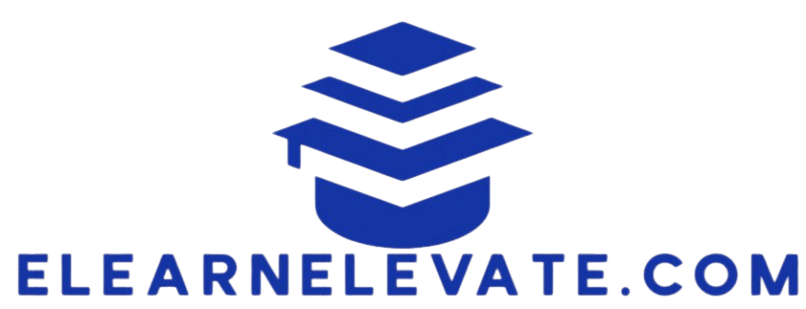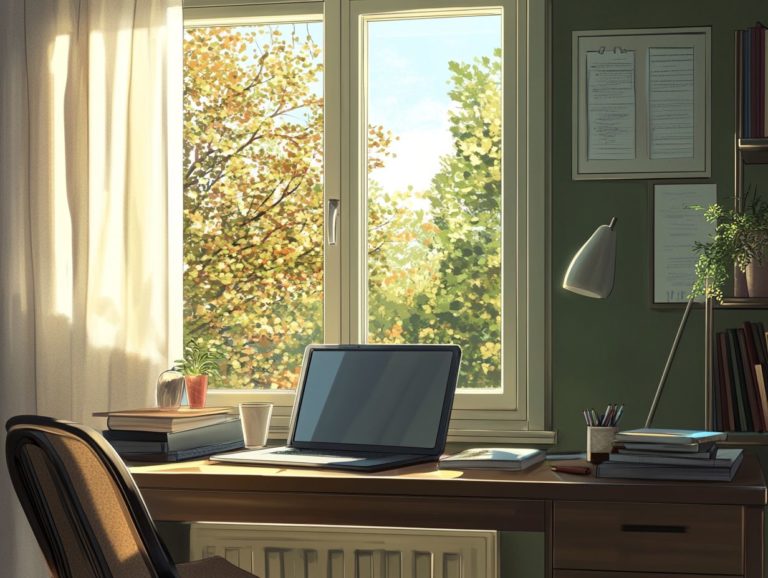What Technology Do I Need for Online Courses?
In today s digital landscape, online courses stand out as an ideal choice for individuals like you, seeking flexibility and accessibility in their learning endeavors. Don t miss out on the chance to learn anywhere, anytime. Start your journey today!
These courses bring a host of advantages, from significant cost savings to the freedom to study at your own pace. To fully capitalize on these opportunities, it’s essential to grasp the necessary technology that will enhance your experience.
Get ready as we explore the must-have tech for a fantastic online learning experience! This article delves into the essential hardware and software requirements, recommends top online learning platforms, and offers valuable tips for crafting an effective study environment.
Prepare yourself to embark on this exciting online learning journey!
Contents
Key Takeaways:

- Flexibility and accessibility are the top benefits of online courses, letting students learn at their own pace and from anywhere with an internet connection.
- Basic technology requirements for online courses include a reliable internet connection, suitable hardware and software, and a dedicated study space for optimal learning.
- Recommended technology for online courses includes online learning platforms, communication tools, and collaboration software to enhance the learning experience and facilitate interaction with instructors and peers.
What are Online Courses?
Online courses offer you a structured educational experience right from the comfort of your own home, allowing you the flexibility to dive into various subjects whenever it suits you.
These courses use tools like Blackboard and Canvas, along with Google Docs and Microsoft Word, to create a better learning environment. As the education system continues to shift especially in light of global events like COVID-19 online learning has surged in popularity, providing extensive support and a plethora of course software options.
The design of these online courses typically falls into two main categories: synchronous and asynchronous learning formats. Synchronous courses allow you to interact in real-time with instructors and fellow students during live sessions, fostering immediate feedback and collaboration.
On the other hand, asynchronous courses offer materials and assignments that you can engage with at your own pace. This makes them particularly beneficial if you re juggling work or family responsibilities.
Each format has its unique advantages. As educators craft their curricula, many choose to blend both approaches. This variety not only enhances engagement but also accommodates your individual schedule, making education more accessible to a wider audience.
Benefits of Online Courses
Online courses present a plethora of advantages that make them an enticing option for those seeking flexible and accessible educational pathways, particularly when weighing technology requirements and financial considerations.
The flexibility in scheduling gives you the power to harmonize your educational pursuits with work and personal obligations. Simultaneously, the accessibility of these courses opens the door for a diverse array of individuals to engage in learning opportunities, regardless of their geographical location or socio-economic background.
Flexibility and Accessibility
The hallmark of online courses lies in their remarkable flexibility and accessibility. They allow you to engage in education without the limitations of time or geography. With learning management systems at your fingertips, you can access course materials on-demand, participate in live discussions through video conferencing, and take advantage of various student support services to enrich your learning experience.
Platforms like Coursera and Udemy perfectly embody this trend, offering a vast array of courses that you can tackle at your own pace, giving you the power to customize your learning journey. The integration of mobile apps means you can study from anywhere whether you re commuting or on the go.
Moreover, technologies such as discussion boards and collaborative tools create a sense of community. They enable you to connect with peers and share insights, even when miles apart. These innovations effectively dismantle traditional barriers to education, making it more inclusive and adaptable to diverse learning needs.
Now is the perfect time to explore online courses and start transforming your future!
Cost Savings
One of the most compelling advantages of online courses is the significant cost savings they offer. This allows you to sidestep many expenses tied to traditional education.
By utilizing essential technology like high-speed internet and a web browser, you can access quality education at a fraction of the cost. This approach reduces or even eliminates commuting and housing expenses, while enabling you to use software that helps with tasks like writing and organizing.
For instance, reports suggest that the average cost of online courses can be up to 50% lower than the tuition fees of brick-and-mortar institutions.
When you factor in additional expenses like textbooks, which can easily top $1,200 a year, many online programs shine by providing digital materials at no extra charge. Students taking online courses save an average of $1,000 annually from reduced commuting costs!
This financial flexibility not only makes education more accessible but also allows you to allocate your resources to other critical areas, such as job training or skill development. Ultimately, this enhances your financial prospects in a competitive job market.
Technology Requirements for Online Courses

Meeting the technology requirements for online courses is crucial for ensuring a successful learning experience. These factors often determine the accessibility and engagement levels you can achieve.
To dive into online courses successfully, make sure you have:
- High-speed internet
- A dependable web browser like Chrome or Firefox
- Access to essential software that helps with tasks like writing and organizing, such as Microsoft Word and Google Docs
Being comfortable with various document formats, including PDF, will enhance your ability to navigate the coursework effectively.
Basic Hardware and Software Needs
To navigate online courses successfully, equip yourself with the essential hardware and software that facilitate effective learning.
You ll want a computer or laptop running Windows 10 or Mac OS, a webcam for important video conferences, and perhaps a document scanner to digitize materials.
On the software side, productivity applications like Microsoft Word, PowerPoint, and Google Docs are essential tools for aiding your coursework. A reliable internet connection with at least 25 Mbps is crucial for smooth streaming and interaction during live classes.
Investing in noise-canceling headphones can greatly enhance audio clarity during lectures, making it easier to focus and absorb information. If you’re diving into STEM subjects, having software like MATLAB or Python can be invaluable for coding and computational tasks.
Utilizing learning management systems like Canvas or Blackboard can further streamline organization and communication with your instructors. By carefully selecting models and applications tailored to your needs, you can create a robust online learning environment that sets you up for success.
Internet Connection and Speed
A reliable internet connection is essential for engaging in online courses. It greatly influences the quality of interactive components like video conferencing and live discussions. High-speed internet isn t just a luxury; it s vital for seamless participation and ensuring crystal-clear audio during lectures and group discussions.
In today s digital landscape, where education increasingly thrives on virtual platforms, the importance of a robust internet connection cannot be overstated. Check your current internet plan to ensure it meets your needs for bandwidth-heavy applications when attending live classes or accessing multimedia content.
When selecting an internet service provider, prioritize factors like speed, reliability, and customer support.
To boost your connectivity, optimize your home network by placing the router in a central location and reducing interference from other devices. These small adjustments can make a substantial difference in performance during critical learning moments.
Recommended Technology for Online Courses
Selecting the appropriate technology for your online courses is vital for your success. This ensures that learners can access top-notch resources and engage meaningfully with their peers.
Consider utilizing reputable online learning platforms like Canvas and Blackboard, which provide robust environments for course delivery. Collaboration software enhances group projects and discussions.
Don t overlook online proctoring solutions; they play a vital role in maintaining academic integrity during assessments.
Online Learning Platforms
Online learning platforms are the backbone of your educational journey, providing essential software and resources that enhance your learning experience.
With platforms like Canvas and Blackboard, you gain access to a wealth of course materials, assignments, and discussion forums. You can share and collaborate easily, thanks to support for various document formats, like PDF.
These platforms are often designed with intuitive interfaces that enhance your user experience, allowing you to navigate seamlessly through your tasks.
For example, Canvas offers data that helps you understand your performance effectively, while Blackboard boasts robust customization options tailored to your specific educational needs.
Accessibility is another crucial factor; many platforms ensure compatibility across devices. You can learn whenever and wherever suits you best be it on a laptop or mobile device.
The diverse features available across different platforms cater to varied learning styles, playing a pivotal role in shaping the educational landscape you navigate today.
Communication Tools

Effective communication tools are crucial for fostering interaction and collaboration in your online courses, empowering you to engage actively in your learning journey.
Platforms like Zoom and Google Meet are your allies, facilitating video conferencing sessions that ensure you receive the necessary support and can participate in enriching group discussions.
Messaging applications such as Slack and Microsoft Teams offer real-time communication, allowing you to quickly pose questions and collaborate seamlessly on course projects.
These tools not only cultivate a sense of community but also enable instructors to provide timely feedback tailored to your needs.
Discussion forums and social media groups significantly contribute to a vibrant learning atmosphere, giving you the opportunity to share resources and insights with your peers.
Best practices recommend leveraging a mix of these platforms, leading to more cohesive experiences that encourage both synchronous and asynchronous interactions, which means you can communicate at different times, fitting into your schedule.
Collaboration Software
Collaboration software is essential for enhancing teamwork and project management in online courses, helping you tackle assignments with ease and confidence.
Applications like Google Docs and Microsoft Word empower you to collaborate in real-time, enabling you to edit documents together, share feedback, and streamline communication. This ultimately fosters a cohesive learning environment.
Tools such as Trello and Asana are essential for tracking progress on group projects and organizing tasks effectively. These applications help everyone stay on track by providing clear visual timelines and delineating responsibilities.
Platforms like Slack or Microsoft Teams facilitate seamless communication, allowing you to brainstorm ideas and discuss project details in dedicated channels.
When you integrate video conferencing tools like Zoom or Google Meet, you can conduct face-to-face meetings, enhancing interpersonal connections and fostering a sense of community.
Don’t miss out on the chance to enhance your teamwork and productivity with these powerful tools! The right collaboration software not only boosts your productivity but also cultivates a collaborative spirit essential for successful online learning experiences.
Tips for Setting Up Technology for Online Courses
Establishing technology for your online courses demands careful planning and organization. This allows you to immerse yourself in your studies without distractions.
By curating a dedicated study space with essential tools like a dependable computer, high-speed Internet, and productivity applications you can enhance your online learning experience and effectively manage your course materials.
This thoughtful setup not only fosters focus but also gives you the power to thrive in your educational journey.
Creating a Dedicated Study Space
Creating a dedicated study space is essential for maximizing your focus and productivity during online courses. A well-organized, distraction-free environment, equipped with the right tools like a reliable computer, high-speed Internet, and productivity applications sets the stage for truly successful learning outcomes.
Choose a comfortable chair and ensure good lighting to reduce eye strain. Organizing your materials logically and keeping only the essentials within reach can significantly minimize clutter, paving the way for clearer thinking.
Establishing boundaries is also crucial; consider using apps that limit notifications from social media and other distractions. Ultimately, the right blend of comfort, organization, and focus can transform an ordinary room into a dynamic study hub that fosters deeper engagement with your course content.
Organizing Course Materials
Organizing your course materials can make your learning experience smoother and more enjoyable! Proper organization allows for efficient access to resources and assignments.
By employing clear document formats, categorizing your materials, and utilizing productivity applications, you can enhance your study habits and receive better support throughout your learning journey.
To achieve this, consider implementing digital organization methods, such as creating dedicated folders for each subject on a cloud storage platform. This ensures that all your course materials are easily accessible and maintained in an orderly fashion.
Adopting a consistent file naming convention like incorporating the date, topic, and document type will streamline the process of locating specific resources when you need them.
These techniques not only create an organized workspace but also encourage a less stressful approach to studying, ultimately leading to a more productive academic experience.
Frequently Asked Questions

What Technology Do I Need for Online Courses?
To successfully complete online courses, you will typically need a computer or laptop, a stable Internet connection, and access to specific software or apps depending on the course requirements.
Do I Need a High-Speed Internet Connection?
Yes, a reliable high-speed Internet connection is essential for online courses. Slow or spotty Internet can lead to frustration and make completing coursework difficult.
Do I Need a Specific Type of Computer?
No, most online courses are compatible with both Mac and PC computers. However, it is recommended to check the technical requirements for the specific course to ensure your computer meets the necessary specifications.
What Software or Apps Do I Need?
This will depend on the specific online course you are taking. Some courses may require you to use specific software or apps, while others may only require basic programs such as Microsoft Office.
Do I Need a Webcam for Online Courses?
Not necessarily, but it may be required for certain courses that involve live video lectures or discussions. If your computer does not have a built-in webcam, you may need to purchase an external one.
Are There Any Specific System Requirements for Online Exams?
Yes, some online exams may have specific system requirements such as a webcam or specific operating system. It is important to check with your course instructor or read the exam guidelines carefully to ensure your computer meets the necessary requirements.
Don t wait! Set up your study space today for an enhanced learning experience.