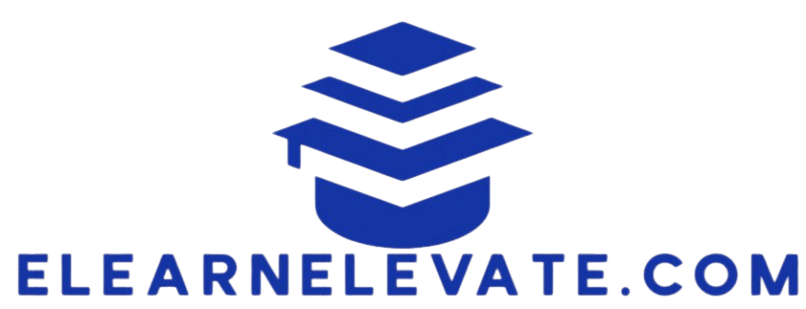How to Build an App from Scratch: A Step-by-Step Guide
Creating an app from scratch can feel overwhelming, but it s an exciting opportunity! This comprehensive guide will lead you through the essential stages, from clarifying your app idea and crafting a user-friendly interface to choosing the ideal development platform and coding your application.
With practical insights on testing, publishing, and promoting your app, you ll acquire the expertise necessary to transform your vision into reality. Are you ready to turn your ideas into reality and embark on this exciting adventure?
Contents
Key Takeaways:

- Clearly define your app idea before starting development.
- Choose the right platform and programming languages tailored to your app.
- Test and debug thoroughly to ensure quality before launch.
Understanding the Basics
Understanding the fundamentals of mobile app development is essential for anyone aspiring to create an app that meets user expectations and stands out in a crowded marketplace.
This journey involves mastering concepts such as user experience, app design, and deciding whether to use app builders or build an app from scratch.
In today’s digital landscape, where user engagement reigns supreme, focusing on intuitive navigation, responsive design, and visually appealing interfaces can significantly enhance user interaction with your app.
Selecting the right development approach is vital. Coding allows for flexibility and customization, while platforms that let you build apps without writing code provide rapid solutions for those without extensive programming expertise.
Understanding the differences between native applications, which are tailored for one type of device, and Progressive Web Apps (PWAs), which operate seamlessly across multiple platforms, can profoundly impact your app’s functionality and overall performance.
This foundational knowledge plays a pivotal role in shaping your app’s success and ensuring user adoption.
Step 1: Define Your App Idea
Defining your app idea is the pivotal first step in your app development journey, laying the groundwork for every subsequent phase of the project.
This process entails pinpointing your target audience, gaining insights into their needs through customer feedback, and brainstorming key app features that will attract mobile users.
A well-defined app idea not only clarifies your project’s trajectory but also ensures alignment with market demands and user expectations.
Brainstorming and Research
Brainstorming and research are crucial steps in refining your app idea, ensuring that your mobile application resonates with its intended audience. This process includes thorough market research to identify gaps and opportunities within the app ecosystem.
Gathering and analyzing customer feedback will help boost user engagement and satisfaction.
By utilizing brainstorming techniques like mind mapping and collaborative sessions, you can spark innovative concepts that address real user needs. Effective research methods, including competitor analysis and user surveys, will unveil valuable insights into the features and functionalities that are currently in demand.
Understanding these elements allows you to tailor your app to stand out in a competitive marketplace. Ultimately, integrating user-driven insights shapes your app’s core functionalities and paves the way for a more intuitive and engaging user experience.
Step 2: Create a Wireframe
Creating a wireframe is a crucial step in your app development journey. It acts as a visual blueprint that outlines the user interface and user journey within your mobile application.
At this stage, you and your design team can meticulously map out the app’s structure and functionality, ensuring that users enjoy a seamless experience as they navigate through the various features and visual elements of the app.
Let s dive in and start building your dream app today!
Designing the User Interface

Designing the user interface is a crucial aspect of app development that directly shapes your experience and engagement. A thoughtfully crafted user interface includes visual design elements, intuitive navigation, and the integration of essential app features tailored to your needs.
These elements work harmoniously to create a seamless experience, ensuring you can interact effortlessly with the application. When visual design takes the spotlight, it not only elevates the aesthetic appeal but also establishes a cohesive branding language that resonates with you.
Incorporating clear call-to-action buttons enhances navigation. This encourages you to explore and engage more deeply with the app. Best practices recommend regularly seeking your feedback and conducting usability tests to pinpoint any pain points.
This approach allows for continuous refinement of the interface, ultimately enhancing your satisfaction and loyalty to the app.
Step 3: Choose a Development Platform
Selecting the right development platform is crucial for the successful creation of your mobile app. It plays a significant role in determining the app’s compatibility, performance, and user reach.
As a developer, you should carefully consider various options, such as native apps, Progressive Web Apps (PWAs), or cross-platform solutions. It’s important to evaluate the accessibility of app builders and how to connect them with other services to ensure a seamless development process and optimal user experience.
Comparing Different Options
Comparing various options for app development is essential to identify the most suitable approach for your project. You should consider factors such as budget, functionality, and long-term goals.
Native apps offer the best performance and user experience but often require extensive coding skills. On the other hand, Progressive Web Apps (PWAs) provide a more flexible and cost-effective solution.
Cross-platform applications provide a middle ground, allowing developers to create apps for multiple platforms using a single codebase. This can considerably reduce development time and costs, although it might compromise performance and access to specific device features.
As you evaluate these options, keep your target audience’s needs and the app’s intended purpose in focus. These aspects can greatly influence user experience and overall satisfaction with the final product.
Step 4: Code Your App
Now it s time to bring your vision to life! Coding your app transforms your ideas into a functioning mobile application. Don’t overlook this step; a solid foundation in coding is key to your app’s success!
This stage demands a robust grasp of programming languages and refined coding skills, both vital for ensuring that your app runs seamlessly and provides an exceptional user experience.
Programming Languages and Tools
Selecting the right programming languages and tools is essential for your app development journey, as they significantly shape the app’s functionality and performance.
Mastery of languages like Java, Swift, or JavaScript gives you the power to craft robust mobile applications tailored for both Android and iOS platforms.
Understanding the intricacies of these languages can lead to optimized code efficiency, a vital component for delivering seamless user experiences.
For example, Java’s strong object-oriented principles can improve the organization of complex code structures, while Swift s modern syntax offers a more streamlined approach to iOS application development.
Meanwhile, JavaScript, primarily utilized for web applications, plays a crucial role in creating dynamic user interfaces.
Frameworks like React Native enable you to leverage your existing JavaScript skills to build cross-platform applications, effectively streamlining the development cycle and maximizing performance.
Step 5: Test and Debug Your App

Testing and debugging your app is an essential component of the app development cycle. This process ensures your application functions flawlessly and adheres to quality assurance standards.
Engaging in rigorous app testing allows you to uncover issues that could jeopardize user experience and app performance, giving you the power to integrate invaluable customer feedback into your development process.
Ensuring Functionality and Quality
Ensuring functionality and quality through comprehensive app testing is crucial for delivering a seamless user experience. This process requires careful bug fixing to identify and rectify errors.
You will also need a range of tests to evaluate app performance across various conditions.
By employing strategies such as unit testing, integration testing, and user acceptance testing, you can effectively pinpoint potential issues early in the development lifecycle.
-
Unit testing is a test that checks individual parts of your app, ensuring each part functions as intended.
-
Integration testing examines how these components work in harmony.
-
User acceptance testing is where the magic happens it ensures that your end users needs and requirements are met, providing invaluable feedback before the launch.
By combining these testing methodologies, you can significantly enhance the overall reliability and performance of your app, ultimately leading to greater user satisfaction and retention.
Step 6: Publish Your App
Publishing your app is a major milestone in the app development journey, signifying the shift from development to market readiness.
This pivotal step requires you to submit your mobile application to platforms such as the Apple App Store or Google Play Store. You must pay close attention to detail now to avoid future setbacks.
Submitting to App Stores
Submitting your app to app stores demands that you follow specific guidelines laid out by platforms like Google Play and Apple. Your app must be polished and ready for public consumption.
This process calls for meticulous attention to detail, as your adherence to these guidelines profoundly influences your app s visibility and acceptance in the marketplace. Neglecting these requirements can lead to frustrating rejections or delays.
One common misstep is overlooking the necessity of comprehensive testing; your app must function flawlessly across various devices and screen sizes.
To boost your chances of a successful launch, engage in beta testing and gather early feedback. This allows you to pinpoint bugs and refine the user experience.
Crafting optimized app descriptions and using eye-catching screenshots can significantly enhance discoverability. Following privacy and security rules helps build user trust and secures approval from the app stores.
Step 7: Promote Your App
Promoting your app is crucial for achieving visibility and success in a competitive market. By leveraging effective marketing strategies, you can engage users and attract mobile traffic.
Embracing customer feedback and harnessing data analytics will allow you to refine your promotional efforts and optimize user engagement, ensuring that your app stands out in the crowded digital landscape.
Start promoting your app now to capture user interest quickly!
Marketing and Advertising Strategies

Effective marketing strategies are crucial for maximizing user engagement and driving mobile traffic. Understand your target audience and use their feedback to create campaigns that resonate.
In today s digital world, using social media effectively is a must. Platforms like Instagram, Facebook, and TikTok can help you reach a wider audience.
Partnering with influencers can boost your app’s visibility. Their established trust can help you connect with potential users.
Using SEO helps your app appear in relevant searches, improving discoverability. Engaging content, like blog posts and tutorials, can drive organic traffic and keep users informed about your app’s features.
Frequently Asked Questions
Ready to build your app? Start with this first step!
The first step is to come up with a solid idea. Identify a problem or a gap in the market and ensure your idea is unique.
What should I focus on in app development?
Focus on user experience, design, functionality, security, scalability, and device compatibility.
How can I create a wireframe?
You can use tools like Balsamiq, Figma, or Adobe XD. These help you visualize your app’s layout and features effectively.
What programming languages do I need?
The languages you need depend on your app’s features. Common ones include Java, Swift, and C++. Skills in database management and UI/UX design can also be useful.
Do I need coding knowledge to build my app?
Coding knowledge isn’t necessary but can be helpful. Many online courses and tutorials can teach you the basics.
How can I test my app during development?
You can use emulators or simulators to see how your app functions on different devices. Conduct user testing with a small group to gather feedback before your launch.